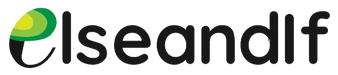Understanding Google Ad Manager: Beginner to Expert
- January 24, 2025
- Posted by: Singhanio Sumeet
- Category: Google Ad Manager

Google Ad Manager (GAM) is a powerful tool designed to help publishers streamline their ad operations and maximize revenue across their online platforms. This guide aims to provide a comprehensive understanding of Google Ad Manager, covering everything from the basics to more advanced concepts. Whether you are just starting out or looking to deepen your knowledge, this article will assist you in navigating the complexities of ad management effectively.
Beginner Level – The Basics of Google Ad Manager
Who Should Use Google Ad Manager?
Google Ad Manager is ideal for website owners, publishers, and digital marketers who want to manage and grow their advertising revenue more efficiently. It’s particularly useful for those who handle a significant volume of ads and need a robust solution to manage multiple advertisers and campaigns.
What is Google Ad Manager?
Google Ad Manager is a unified ad management platform that allows publishers to manage their ad space effectively. It integrates and streamlines the process of selling ads directly to advertisers and through ad networks, including Google’s AdSense and Ad Exchange (now part of Google Ad Manager itself).
Why Use Google Ad Manager?
The platform offers a centralized dashboard to manage all aspects of ad serving, including ad delivery, targeting, optimization, and reporting. This allows publishers to make informed decisions and maximize ad revenue across different formats and devices.
How Does Google Ad Manager Work?
- Ad Delivery: Google Ad Manager uses an advanced algorithm to decide which ads to show based on the advertiser’s targeting settings, the user’s behavior, and the publisher’s ad inventory.
- Ad Targeting and Optimization: Publishers can set specific criteria based on geography, demographics, device type, and more, to ensure that ads are displayed to the most appropriate audience.
- Revenue Management: It provides tools to track the performance of ads in real-time, helping publishers understand which ads generate the most revenue and why.
Advantages of Google Ad Manager
- Centralized Ad Management: Manage all your ads from one place, regardless of where they originate (direct sales or networks).
- Increased Revenue Opportunities: Leverage Google’s optimization tools to maximize ad revenue.
- Advanced Reporting: Access detailed reports to make data-driven decisions about your ad strategy.
Disadvantages of Google Ad Manager
- Complexity: Beginners may find the platform overwhelming due to its extensive features and options.
- Resource Intensive: Smaller publishers may not have the traffic levels to fully benefit from the system’s capabilities.
- Cost: While it is free to start, higher traffic websites and advanced features might incur costs.
WATCH ON YOUTUBE: The Ultimate Google Ad Manager Guide
Intermediate Level – Enhancing Your Knowledge
At the intermediate level, users should focus on understanding more detailed aspects of Google Ad Manager:
Custom Targeting
Learn how to use custom targeting to deliver ads based on specific attributes such as user behavior or demographic data. This involves setting up custom criteria in your GAM dashboard to refine how ads are served.
Ad Unit Setup
Deep dive into creating and managing ad units. This includes defining the sizes, formats, and specific placement rules for where ads should appear on your site.
Optimizing Fill Rate
Explore strategies to increase your fill rate, which is the percentage of ad requests that are filled with ads. Techniques include adjusting price floors and experimenting with different ad networks.
WATCH ON YOUTUBE: Google Ad Manager Setup.
Expert Level – Mastering Google Ad Manager
At the expert level, users should explore advanced functionalities and integration techniques:
Programmatic Selling
Understand the intricacies of programmatic advertising, including real-time bidding, direct deals, and private auctions, which can help you sell your inventory at higher prices.
Integration with Analytics
Integrate Google Ad Manager with Google Analytics to get deeper insights into how users interact with ads and how those interactions affect user behavior and site performance.
Using API for Automation
Leverage Google Ad Manager API to automate common tasks like reporting, account management, and ad adjustments, which can save time and reduce errors in large-scale operations.
Conclusion
Google Ad Manager is a dynamic ad management tool that caters to a wide range of publishers. From beginners who are just setting up their first ad units to advanced users leveraging programmatic sales and APIs, there is always more to learn and ways to enhance ad operations. As you progress through these stages, remember that the key to success with Google Ad Manager lies in continuous learning and adapting to new tools and technologies to stay ahead in the ever-evolving digital advertising landscape.
Visit: ElseandIf Website
Contact us at the consulting ElseandIf office nearest to you or submit a business inquiry online.