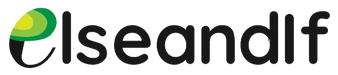Understanding Managed Inventory vs Managed Account in MCM
- January 24, 2025
- Posted by: Singhanio Sumeet
- Category: Line Items

Introduction:
In the fast-paced realm of digital advertising, publishers must continually adapt to stay ahead. Google’s shift from the Scaled Partner Management (SPM) program to the Multiple Customer Management (MCM) era in February 2022 marked a pivotal moment for publishers interacting with Google Ad Exchange. This article aims to provide publishers with a comprehensive understanding of Managed Inventory and Managed Account within the MCM framework, empowering them to navigate this new landscape effectively.
Watch on YouTube as well.
The Evolution from Scaled Partner Management (SPM) to Multiple Customer Management (MCM):
Google’s Scaled Partner Management (SPM) program facilitated access to Google Ad Exchange for smaller publishers through larger partners. While SPM offered benefits like ad optimization and revenue maximization, its lack of transparency and control left publishers seeking a more empowering solution. Consequently, Google introduced Multiple Customer Management (MCM) to address these limitations and provide publishers with enhanced freedom, transparency, and revenue opportunities.
Understanding Multiple Customer Management (MCM):
Multiple Customer Management (MCM) is a feature integrated within Google Ad Manager 360, enabling publishers to grant access to their Ad Exchange inventory to certified third-party partners. MCM introduces two primary delegation types: Manage Account and Manage Inventory.
Manage Account Delegation:
- This delegation type grants third-party partners direct access to the publisher’s entire Ad Manager account.
- Ideal for publishers seeking comprehensive management capabilities and full transparency over their ad inventory.
Manage Inventory Delegation:
- With this delegation type, partners can monetize specific portions of the publisher’s ad inventory on their behalf.
- Offers publishers greater control over their inventory while leveraging third-party expertise for ad optimization.
Choosing Between Managed Inventory and Managed Account:
.jpeg/:/cr=t:0%25,l:0%25,w:100%25,h:100%25/rs=w:1280)
The decision between Managed Inventory and Managed Account hinges on various factors, including publisher preferences, partnership goals, and desired levels of control and transparency.
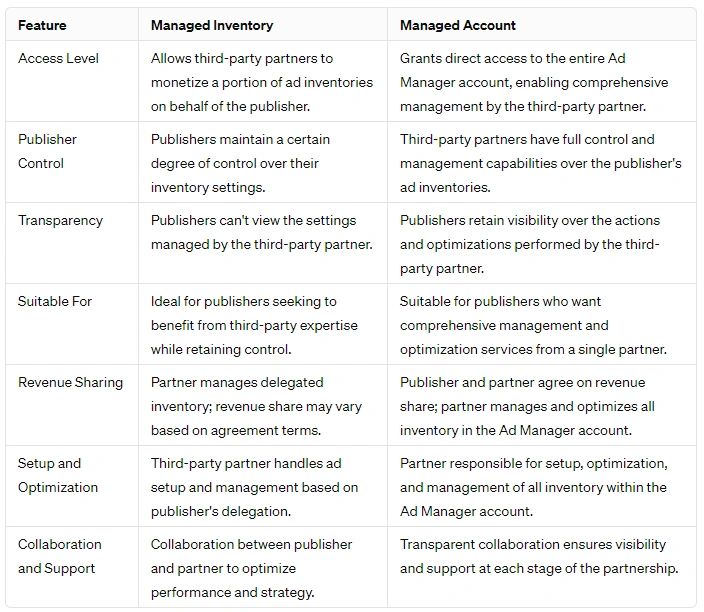
Benefits of the Google MCM Program:
Beyond access to premium Ad Exchange demand, the Google MCM program offers additional benefits, including:
- Access to demand from other ad exchanges via Open Bidding.
- Support for various deal types, including Programmatic Direct, Preferred, and Programmatic Guaranteed.
- Optimization perks from third-party partners.
- Inventory protection against ad fraud and account termination risks.
Approval Process for Managed Inventory and Managed Account:
.jpeg/:/cr=t:0%25,l:0%25,w:100%25,h:100%25/rs=w:1280)
Before publishers can begin utilizing Managed Inventory or Managed Account, they must undergo a rigorous approval process, which includes:
- Eligibility Assessment: Publishers must ensure they meet Google’s eligibility criteria, including compliance with copyright regulations and the presence of a valid ads.txt file on their website.
- Content Evaluation: Google reviews the publisher’s website content to ensure it aligns with its content policies, avoiding sensitive topics such as violence, gambling, or adult content.
- Partner Selection: Once deemed eligible, publishers research and identify qualified Google MCM program partners that meet Google’s stringent quality criteria, including ad fraud protection and a low rate of account terminations.
- Initiating Contact: Publishers reach out to their chosen MCM partner to discuss partnership requirements, goals, and expectations, initiating the collaboration process.
- Delegation Type Assessment: Partners and publishers collaborate to assess the most suitable delegation type (Manage Inventory or Manage Account) based on the publisher’s needs and preferences.
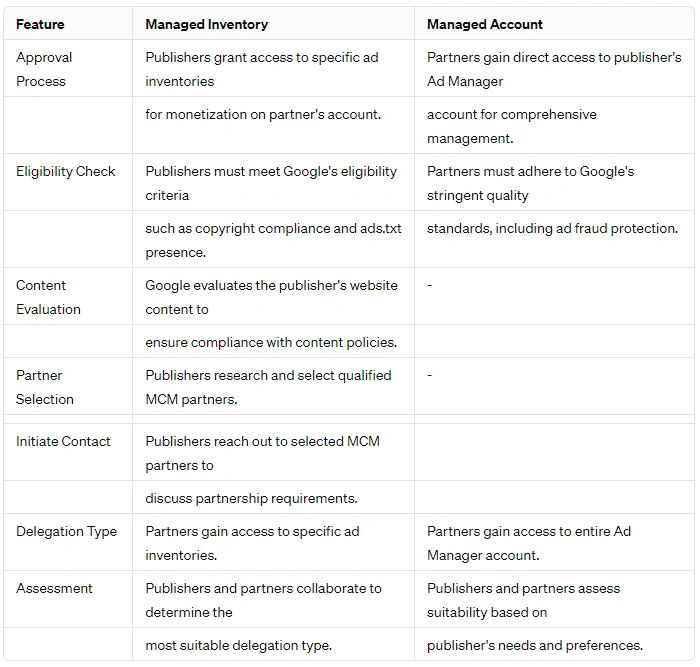
Optimizing MCM Partnership:
Once partnered, publishers must establish a parent-child relationship with their chosen MCM partner and collaborate to configure inventory settings based on their delegation type. Regular performance monitoring and optimization are crucial for maximizing revenue generation and strategic alignment with partner goals.
Conclusion:
Understanding the nuances of Managed Inventory and Managed Account within the Google MCM framework is crucial for publishers navigating the evolving digital advertising landscape. By leveraging MCM effectively and making informed decisions, publishers can adapt to industry shifts and thrive in an increasingly competitive market.
Visit: ElseandIf Website
Watch YouTube video to learn more: mcm (multiple customer management) mcm (multiple customer management)
Contact us at the consulting ElseandIf office nearest to you or submit a business inquiry online.