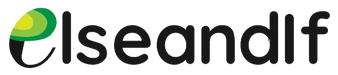What are Line Items in Google Ad Manager (GAM)?
- January 24, 2025
- Posted by: Singhanio Sumeet
- Category: Line Items

1. WHAT ARE LINE ITEMS?
A Line Item in Google Ad Manager (GAM) refers to an advertiser’s commitment to purchase a specific number of ad impressions (CPM), user clicks (CPC), or time (CPD) on specific dates and at predetermined rates. It is essential to note that a line item is uniquely linked to a single order and cannot exist independently. Line items contain information about how specific ad creatives are intended to serve your website or app, pricing, and other delivery details. They play a crucial role in managing ad campaigns by specifying where, when, and how ads will be delivered to the target audience.
2. WHAT INFORMATION LINE ITEM CONTAINS?
Line items in Google Ad Manager contain various information crucial for managing ad campaigns effectively. Some of the key information included in line items are:
- Ad Creative Details: Information about the specific ad creatives to be served, including ad formats, sizes, and types.
- Campaign Goals: Details about the goals of the advertising campaign, such as the number of impressions, clicks, or time-based metrics (e.g., duration of ad display).
- Pricing: Negotiated rates or bid values for the ad campaign, including cost per thousand impressions (CPM), cost per click (CPC), or cost per day (CPD).
- Start and End Times: The specific dates and times when the line item’s campaign will begin and end.
- Targeting Parameters: Criteria defining the intended audience or demographic for the ad campaign, such as geographical location, device type, user interests, or browsing behavior.
- Delivery Settings: Settings specifying how the ads should be delivered, including frequency capping, pacing, and ad delivery priority.
- Priority Level: Each line item is assigned a priority level, determining its precedence in ad serving when multiple line items compete for the same ad space.
- Housekeeping Details: Additional information such as labels, comments, or custom fields to help organize and manage line items effectively.
Overall, line items serve as a comprehensive framework for advertisers to specify the details of their ad campaigns and ensure they reach the intended audience effectively.
3. HOW DO LINE ITEMS WORK IN GOOGLE AD MANAGER?
Line items work within Google Ad Manager (GAM) to serve ads to websites or apps based on specified criteria and priorities. Here’s how they typically function:
- Ad Request: When a user visits a website or app, their browser sends a request for content, including ad slots, to the GAM server.
- Inventory Details: GAM receives the ad request and stores information about the available ad inventory, including ad location, size, user data (if permitted), targeting details, and more.
- Matching Line Items: GAM then examines all active line items to identify those that match the ad request based on criteria such as targeting parameters, pricing, start and end times, and priority levels.
- Priority Sorting: Once eligible line items are identified, GAM sorts them based on their priority levels. Line items with higher priorities have precedence over those with lower priorities.
- Ad Selection: The line item with the highest priority that matches the ad request parameters is selected to serve the ad. If multiple line items have the same priority, GAM may consider factors like bid amount or time out to determine the winner.
- Ad Serving: The selected ad creative is served to the user’s browser, appearing in the designated ad slot on the website or app.
- Reporting and Optimization: GAM tracks ad impressions, clicks, and other relevant metrics for each served ad, providing advertisers with insights to monitor performance and optimize their campaigns over time.
Overall, line items play a crucial role in managing the delivery of ads within GAM, ensuring that advertisers’ campaigns reach their intended audience effectively while maximizing revenue for publishers.
4. TYPES OF LINE ITEMS IN GOOGLE AD MANAGER (GAM)
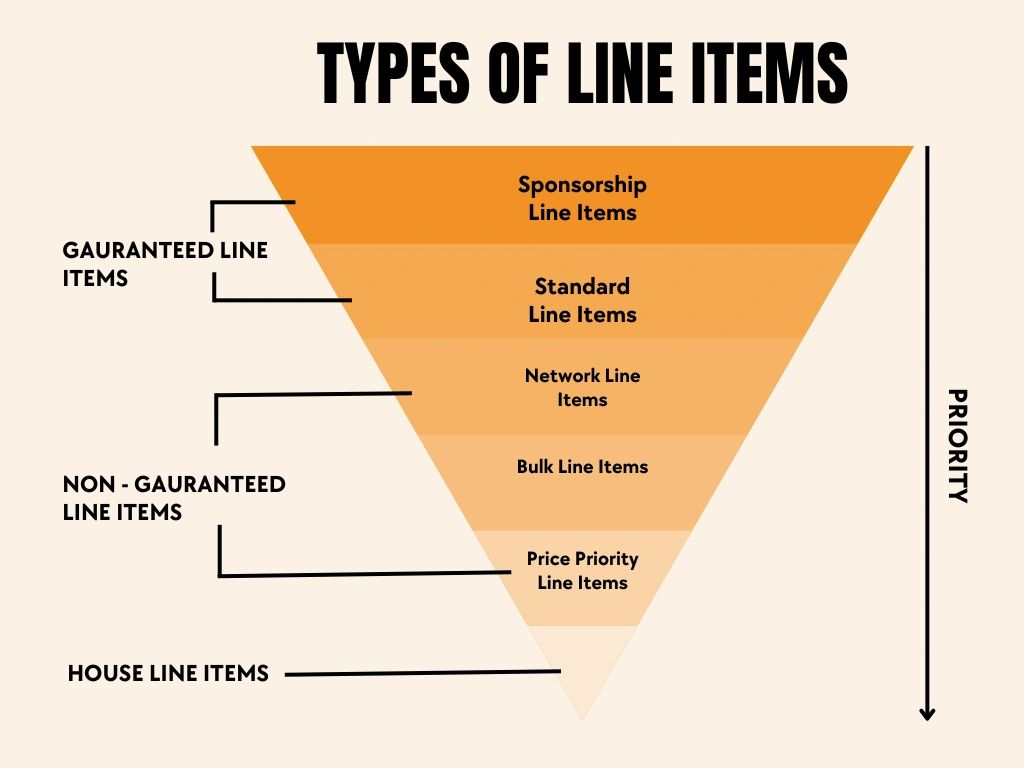
In Google Ad Manager (GAM), line items are classified into various types based on their characteristics and purposes. Here are the main types of line items:
- Guaranteed Line Items:
- Sponsorship Line Items: These have the highest priority and are used for direct campaigns where a specific percentage of available ad requests is allocated to the advertiser.
- Standard Line Items: Used for direct campaigns with a fixed start and end date and delivered based on the number of impressions.
- Non-Guaranteed Line Items:
- Network Line Items: Used for ad networks with no specific impression goal, serving based on a defined percentage of available ad requests.
- Bulk Line Items: Used when an advertiser has an impression goal but no fixed timeline for delivery.
- Price Priority Line Items: Serve unsold (remnant) inventory to the highest-paying buyer.
- House Line Items: Serve as fallback ads when no other line items are available to serve. They have the lowest priority and are typically used for promoting in-house products or services.
Each type of line item serves specific purposes and is prioritized differently within the GAM ecosystem, allowing publishers to effectively manage and monetize their ad inventory.
5. HOW TO CREATE A LINE ITEM IN GAM – STEP – BY – STEP.
Here’s a step-by-step process to create a line item in Google Ad Manager (GAM):
- Sign In:
- Log in to your Google Ad Manager account using your credentials.
- Navigate to Orders:
- Once logged in, go to the “Deliver” tab in the top navigation menu.
- Select “Orders” from the dropdown menu.
- Create a New Order:
- If you’re creating a new order, click on the “New Order” button.
- If you’re adding a line item to an existing order, click on the name of the order to open it.
- Add a New Line Item:
- Within the order, locate the section for adding line items.
- Click on the “New Line Item” button.
- Fill in Line Item Details:
- Provide a unique name for the line item to easily identify it.
- Select the ad type (Display or Video) based on your campaign requirements.
- Choose the line item type (Guaranteed, Non-guaranteed, etc.) and set the priority.
- Specify the start and end dates for the campaign.
- Define Targeting and Inventory:
- Set targeting criteria such as ad sizes, geography, devices, audience demographics, etc.
- Define the inventory where the ads will appear, including specific ad units or placements.
- Set Delivery Settings:
- Configure delivery settings such as pacing, frequency capping, and ad delivery optimization.
- Define the goals and metrics for the line item (e.g., impressions, clicks, conversions).
- Specify Pricing and Rates:
- Negotiate pricing and rates with advertisers based on the campaign objectives.
- Set the cost model (CPM, CPC, CPD) and enter the agreed-upon rates.
- Review and Save:
- Double-check all the details of the line item to ensure accuracy.
- Click on the “Save” button to save the line item.
- Activate the Line Item:
- Once saved, activate the line item to start delivering ads according to the defined settings.
- Monitor the performance of the line item regularly and make adjustments as needed.
Following these steps will allow you to create and manage line items effectively in Google Ad Manager for your advertising campaigns.
6. HOW TO OPTIMIZE LINE ITEMS IN GAM?
Optimizing line items in Google Ad Manager (GAM) is essential for maximizing revenue and ensuring the success of your advertising campaigns. Here are some steps to optimize line items effectively:
- Use Targeting:
- Utilize advanced targeting options to ensure that ads reach the right audience. Target based on criteria such as demographics, interests, geography, devices, and more.
- Set Competitive Pricing:
- Adjust pricing for line items based on historical data and market demand. Set competitive rates to attract high-paying ads while maximizing revenue.
- Monitor Performance Regularly:
- Keep a close eye on the performance of your line items using GAM’s reporting tools. Monitor key metrics such as impressions, clicks, click-through rates (CTR), conversions, and revenue.
- Troubleshoot Issues Promptly:
- Identify and address any issues or discrepancies affecting line item delivery. Troubleshoot problems such as low fill rates, ad serving errors, or performance inconsistencies to optimize performance.
- Optimize for Viewability:
- Optimize line items for viewability to ensure that ads are seen by users. Use viewability metrics to measure the visibility of ads and make adjustments to improve performance.
- Test and Experiment:
- Experiment with different line item types, targeting options, ad formats, and creatives to find what works best for your campaigns. Test different strategies and iterate based on performance data.
- Run Line Items at Specific Times:
- Schedule line items to run during specific hours or days based on traffic patterns and user behavior. Adjust delivery settings to optimize ad serving during peak times for maximum impact.
- Save Time with Copying Line Items:
- Save time by copying existing line items with similar settings and configurations. Copying line items allows you to quickly replicate successful campaigns and make minor adjustments as needed.
- Track Clicks with Click-Tracking Line Items:
- Use click-tracking line items to monitor user engagement and track clicks on specific links or call-to-action buttons. Analyze click-through data to optimize ad placements and messaging.
- Partner with Experts:
- Consider partnering with ad operations experts or monetization specialists for additional support and guidance. Trusted partners like Setupad can offer valuable insights and optimization strategies to help maximize revenue and efficiency.
By following these optimization strategies, you can improve the performance of your line items in Google Ad Manager and achieve better results for your advertising campaigns.
7. HOW TO TROUBLESHOOT LINE ITEMS IN GAM?
Troubleshooting line items in Google Ad Manager (GAM) is crucial for ensuring smooth ad delivery and maximizing revenue. Here’s a step-by-step guide to troubleshoot line items effectively:
- Sign in to GAM:
- Log in to your Google Ad Manager account using your credentials.
- Navigate to Line Items:
- Go to the “Delivery” tab and select “Line Items” from the dropdown menu.
- Filter Line Items:
- Use filters to find and select the specific line item that isn’t delivering as expected. You can filter line items based on various criteria such as name, status, order, or advertiser.
- Access Troubleshooting Tab:
- Once you’ve selected the problematic line item, navigate to the “Troubleshoot” tab for that particular line item.
- Review Statuses and Recent Changes:
- GAM displays important information related to the line item’s delivery status and any recent changes that might impact delivery. Check for any disapprovals, inactive statuses, or pending approvals that could be affecting ad serving.
- View Health History:
- Review the line item’s health history to identify any significant peaks or dips in delivery. GAM provides historical data and forecasts to help diagnose delivery issues and make necessary adjustments.
- Analyze Non-Delivery Causes:
- GAM provides insights into the most common reasons why a line item didn’t deliver to eligible ad requests. Review the non-delivery causes section to identify any issues affecting ad serving.
- Take Corrective Actions:
- Based on the information gathered, take appropriate actions to address the issues affecting the line item’s delivery. This may involve adjusting targeting criteria, updating creatives, modifying delivery settings, or troubleshooting technical issues.
- Monitor Progress:
- Keep monitoring the line item’s performance after making changes to ensure that delivery improves as expected. Use reporting tools to track impressions, clicks, and other key metrics over time.
- Seek Expert Support:
- If you encounter persistent issues or need further assistance, consider reaching out to GAM support or consulting with ad operations experts for personalized troubleshooting and optimization recommendations.
By following these steps, you can effectively troubleshoot line items in Google Ad Manager and resolve any issues impacting ad delivery and performance.
CONCLUSION:
In conclusion, line items play a pivotal role in Google Ad Manager (GAM), serving as the backbone of ad campaign management and optimization. Understanding the different types of line items, their priorities, and how to effectively use them is essential for publishers and advertisers alike. Line items contain vital information such as pricing, targeting criteria, and delivery settings, allowing users to specify how, when, and where ads will be served. By creating, monitoring, and optimizing line items in GAM, publishers can maximize ad revenue, ensure efficient ad delivery, and effectively manage their inventory. With proper troubleshooting and optimization techniques, publishers can address delivery issues, improve performance, and enhance the overall effectiveness of their ad campaigns. Ultimately, mastering line items in GAM empowers publishers to monetize their digital properties more effectively and achieve their advertising goals with greater precision and control.
Visit: ElseandIf Website
Contact us at the consulting ElseandIf office nearest to you or submit a business inquiry online.